Unleash the Analytical Power of ChatGPT
Jul 23, 2024 - Digital Marketing

In today's fast-paced world, being able to quickly understand and present information is crucial. As a digital marketer, you're likely juggling numerous proposals and documents every day. What if you could make this process easier and more efficient? Enter ChatGPT—a powerful AI tool that can transform how you handle and present information. Let’s explore how you can use ChatGPT’s analytical capabilities to summarise documents and improve their readability.
Uploading Documents to ChatGPT: It's Like Magic
Imagine you've just received a lengthy proposal. Instead of spending hours reading through pages of dense text, you can upload the document to ChatGPT and let the AI do the heavy lifting. Here’s how it works:
- Upload the Document: With ChatGPT, you can upload proposals, reports, or any other documents directly into the platform.
- Ask for a Summary: Once uploaded, you can prompt ChatGPT to summarise the content. For example, you might say, “Can you provide a summary of this proposal?” In seconds, you'll have a concise version of the document, highlighting key points and essential details.
Step-by-Step Guide to Using ChatGPT for Document Summaries
- Prepare Your Document: Ensure your document is in a readable format such as PDF, Word, or plain text. This helps ChatGPT easily access and analyse the content.
- Upload the Document:
- Open your ChatGPT interface.
- Look for the document upload feature.
- Select your file and upload it.
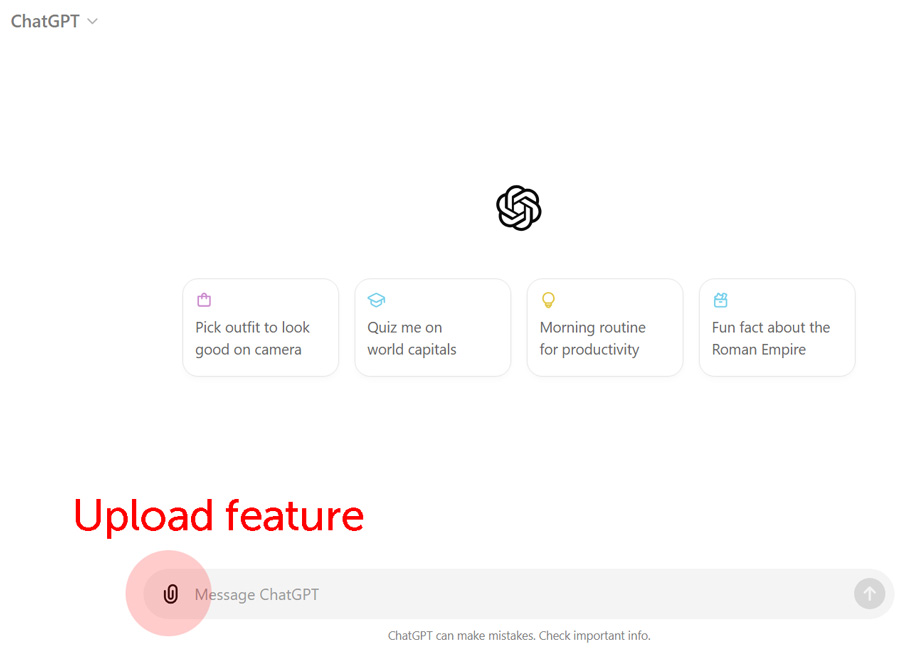
- Prompt ChatGPT: Once the document is uploaded, type a clear prompt. For instance:
- “Can you summarise the main points of this proposal?”
- “Please provide a brief overview of this document.”
- Review the Summary: ChatGPT will generate a summary based on the uploaded document. Review this summary to ensure it captures all the critical elements you need.
Making Documents More Readable with ChatGPT
Beyond summarising, ChatGPT can also help you present information more effectively. Here are some tips:
- Ask for Formatting Suggestions: You can request ChatGPT to suggest ways to format the document for better readability. For example:
- “How can I format this proposal to make it more reader-friendly?”
- “What are some tips to improve the layout of this document?”
- Request Bullet Points and Headings: To make your document easier to scan, ask ChatGPT to convert sections into bullet points or add headings. For instance:
- “Can you break down the main points into bullet points?”
- “Please organise the content under appropriate headings.”
- Simplify Complex Information: If your document contains complex jargon or lengthy sentences, ChatGPT can help simplify this. Ask:
- “Can you simplify the language in this section?”
- “Please rewrite this paragraph in plain English.”
Real-World Example
Let’s say you've received a 20-page proposal from a potential client. Here’s a practical example of using ChatGPT:
- Upload the Proposal: Drag and drop the PDF into the ChatGPT interface.
- Prompt for Summary: “Can you summarise this proposal, focusing on the project scope, timeline, and budget?”
- Review the Summary: ChatGPT provides a one-page summary with all the key details.
- Improve Readability: “Can you suggest how to format this summary for a presentation?”
- Final Touches: ChatGPT suggests bullet points, headings, and even a simplified language version.
Conclusion
Using ChatGPT’s analytical capabilities can revolutionise the way you handle proposals and documents. By summarising content and offering formatting suggestions, ChatGPT not only saves you time but also enhances the clarity and impact of your communications. Embrace this powerful AI tool, and transform your workflow into a more efficient and effective process.
Ready to Simplify Your Work? Try uploading your next document to ChatGPT and see the difference it makes!

 Our Teams
Our Teams Our Clients
Our Clients
 +607-288 1726
+607-288 1726 Whatsapp Us
Whatsapp Us

